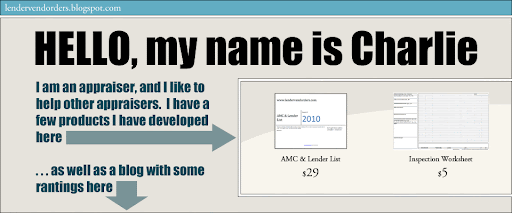I have been developing this worksheet ever since Lendervend first opened, for my own personal use. I LOVE working with Lendervend, they pay more than any other AMC and are generally really easy to work with. Every job I do for them I want to be rock solid and fulfill their guidelines. I HATE conditions and try to make sure every file proactively addresses their Quality Control Checklist. I have developed this Appraisal Inspection Worksheet through trial and error (taking off items that I never used or did not have trouble remembering, etc).
I also like to use the worksheet for another reason. It addresses a 12 month listing history and a 36 month sales history. This shows a record of me asking the borrower the history, to back up any info found, or not found, on the MLS. I would much rather send in a work file with a question and answer report if I was ever "called up" to prove that I did my research.
I based the grid off of the 10 by 10 grid style of graph paper and use each square to represent a foot. I scale this up or down sometimes depending on the size of the home but for 95% of the appraisals I do 1 square each foot works perfectly. This, coupled with my Disto, make for quick and accurate measurements, so for me it has been really effective.
I also included a questionnaire on the side for the borrower so I don't forget to ask the most important questions at the inspection (I really dislike having to call them later if I forget something). I added a notes field that I use for general information, and a "Condition Summary" field that I usually fill out when I get out to my car so the property is fresh in my mind, but the borrower cannot see over my shoulder.
Anyway, I thought I would offer this as a pdf to anyone that was interested. I am charging a little for it, to compensate me for the time developing it and designing it, and so that I can invest a little into the next appraisal related project to help everyone out. It also will save you a lot of money on graph paper, as you just print this out onto a regular legal sized piece of paper (much cheaper than any graph paper I have been able to find that is worthwhile). You also don't need to worry about having stock of graph paper on hand, just the legal sized printer paper you already use to print out your reports.
The file comes in .pdf (Adobe Acrobat) form and is printed straight out of Adobe Reader (free). I have set it up to use the "Scale To Fit" default printing setting in Adobe so it should work no matter what printer you have and if it is laser or inkjet.
You can purchase the Appraisal Inspection Worksheet here for only $5
It is processed through Google Checkout and after checking out you gain access to the digital download. This entitles you to print it out as many times as you want or need. I will also be giving, for free to those that purchase, any updates to the worksheet that I decide to do. Please send me suggestions or ideas and I will possibly incorporate them into a future version.
Thursday, January 28, 2010
Monday, January 25, 2010
Lendervend "no railing on porch or deck" Condition
Every once in a while I run into a property where the owner is mid-construction or repair on a deck or porch. This ranges from; no railings on the deck, to the back door being a 20 foot drop to nowhere. In this case Provident Funding requires that the borrower either permanently seal the door or finish the deck/porch. The "permanent seal" can be as simple as disabling the locking mechanism so that the door cannot be opened, or a permanent seal of some kind (which makes no sense because NO ONE would ever do this method). Then Provident orders a "final inspection" from the appraiser to go out and check to make sure the work is done. It makes me cringe to think of the borrower paying $100-$150 for me to come back out and look at a disabled lock that took them less than 5 minutes to do. I have made it a habit to educate the borrower on the Provident guideline and then give them a chance to disable the lock while I am completing the inspection. This serves 2 purposes:
By saving the borrower money (especially after they have paid the "higher than last time" appraisal fee) they have less of a feeling of being "nickel and dimed" and will be more likely to insist on Provident Funding next time (or the same mortgage broker who is sending deals to Provident). When they use Provident next time that is another job for us, Lendervend's appraisal panel.
Yes, I know that by not requiring the final inspection I am losing money. Getting a mortgage loan is hard enough these days without us, the appraisers, trying to squeeze every penny out of the transaction ourselves. Lendervend is paying more than any other AMC I have come across and, although we have no control over market conditions and values, we can help keep Provident's customers happy in the small ways that we are able. Especially when it is something so simple as letting them disable a lock while we finish the inspection.
- The borrower is happy to be given the information and chance to save money
- It makes me look more professional and proficient in my job, adding credibility to the appraisal itself
By saving the borrower money (especially after they have paid the "higher than last time" appraisal fee) they have less of a feeling of being "nickel and dimed" and will be more likely to insist on Provident Funding next time (or the same mortgage broker who is sending deals to Provident). When they use Provident next time that is another job for us, Lendervend's appraisal panel.
Yes, I know that by not requiring the final inspection I am losing money. Getting a mortgage loan is hard enough these days without us, the appraisers, trying to squeeze every penny out of the transaction ourselves. Lendervend is paying more than any other AMC I have come across and, although we have no control over market conditions and values, we can help keep Provident's customers happy in the small ways that we are able. Especially when it is something so simple as letting them disable a lock while we finish the inspection.
Labels:
etiquette,
Lendervend,
Provident Funding
To all current customers, a MAJOR fix and update to the e-book
I have made a MAJOR fix and update to the e-book. Please return to your download account and download the new version (for everyone that purchased before January 25, 2010). Thank you.
Labels:
e-book
Wednesday, January 20, 2010
E-Book downloads fixed
For some reason a few people did not get both files when purchasing the e-book (the e-book itself and the text file with additional information). I have fixed this on the server side and everything should be fine from here on out. I have also emailed the file directly to everyone that had a problem getting both files. Now when you purchase the e-book both files are in 1 .zip file instead of 2 separate downloads.
Labels:
e-book
Tuesday, January 19, 2010
I was "Active" and now I am "Registered"
This is an update to my last post. It appears that if you change your password in the Lendervend System they change your status from "Active" to "Registered". I think this is a database issue and when the database does whatever updating it does each night it should put you right back to "Active". No word on whether or not orders are available to you at the time you show as "Registered". If anyone knows, please post the info in the comments section.
Labels:
Account,
Lendervend,
Status
Friday, January 8, 2010
Help! I Was "Inactivated"!
Lendervend's website is built on ANCIENT technology (well in the internet world anyway) and their database has a ton of problems. If your account ever gets set to "Not Registered" or "Inactive" and you don't know why, email them ( lendervend@providentfunding.com ) and ask them to look at your account. I have been marked Inactive for changing my phone number, and for no reason at all. Every time I contact them they fix it within 24 hours. I just think that their system is so poorly built that ANY changes to your account, or their servers, can lead to you inadvertently being deactivated. It does not necessarily mean you have been kicked off of their appraiser panel or "blacklisted" by Provident Funding.
Labels:
Account,
Lendervend,
Status
Lendervend "Tier" Status
I get asked quite frequently if I know what the "Tier" system is on the Lendervend account and how it is calculated. According to my sources in Lendervend, it will dictate how many current orders you can have in your queue at any one time. Tier 1 appraisers will be able to have 10, Tier 2 will be able to have 2, and Tier 3 will be able to have 2 as well (so why differentiate?).
According to the Lendervend website, the Tier is based on turn time:
According to the Lendervend website, the Tier is based on turn time:
- Tier 1: Average Turn Time 0-5 Days
- Tier 2: Average Turn Time 5.01-10 Days
- Tier 3: Average Turn Time Over 10.01 Days
Labels:
Lendervend,
Tier Status
Subscribe to:
Posts (Atom)